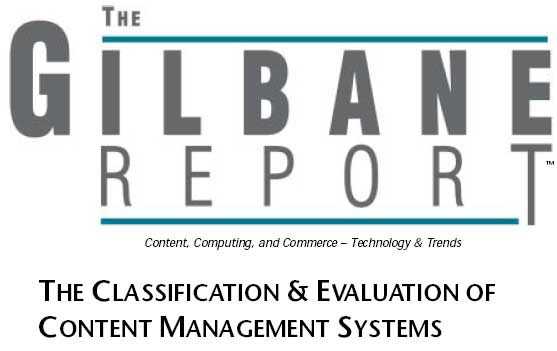
The continued dramatic growth in content management systems (CMSs) and technologies � there are hundreds of CMSs, including dozens of open source tools � has defied the usual rules of business software markets. The number of new product launches by old and new companies somehow still manages to keep ahead of the ongoing consolidation. This is very healthy. However, even a full-time market analyst paid to be a content management expert is not going to be able to keep up with all the products and features, especially since managing content involves technologies that go well beyond a CMS (See last month's report on integration, infrastructure, and content services technology.) IT strategists and project managers who have other responsibilities don't stand a chance of keeping up-to-date.
Fortunately, there is an industry effort gathering steam to provide an open and free list of CMS products and features. This public domain classification will be based on an XML schema (CMSML) so that anyone can use the information. Although the project is in its early stages, there is already one public domain tool for mining this CMS data, which we will make available at gilbane. com in early June. This is a huge and complex task and promises to be ongoing. Even given a predictable perpetual state of flux, this project should make information collection about CMSs and their features a lot easier for everyone. This month Bob Doyle, editor of the CMSML project, describes the project and how to participate, and shares the draft feature list.
Vol. 11, No. 2
March, 2003
Content Management Systems (CMSs) are a most unusual category of computer software. Most software categories as well known as content management are dominated by a few products that have captured market share and users' mind share. But the CMS space is different, very different, especially the most familiar Web Content Management System segment.
There are several reasons for this difference.
First , since a CMS has been notoriously hard to define (we address this below), there are many very different products that think they are providing a "complete" CMS. This includes fast-growing personal web publishing weblogs, group wikis, and organizational news portals, which have received a lot of press lately.
As the Gilbane Report suggested three years ago, "content management" has become an all-encompassing buzzword for document management, information management, and knowledge management. "It is largely because web publishing is so different from other types of publishing that content management has come to encompass such a wide variety of functions." (Volume 8, Number 8, October 2000).
Second , the huge potential market has attracted many independent software developers. Although we have seen a shakeout among the major early players, market entrants continue to appear, with several hundred companies listed on the DMOZ Open Directory Project under Content Management.
Third is the very low cost of market entry. With online marketing and delivery over the web, many companies dream of being the next Vignette. They don't realize that software is a small fraction of a content management solution.
Perhaps most important is that almost everyone who is managing a web site is fighting, some desperately, to get control over their site management. As a result, tens, perhaps hundreds, of thousands of organizations and individuals have produced something like their own CMS. A significant fraction of these have decided to market their CMS to others, selling them or renting them as Application Service Providers (ASP), and thus created a software marketplace like no other.
Since websites vary from individual user weblogs (personal web publishing), through organizational news-oriented portals and e-commerce sites, to massive enterprise portals that are the public front end for a complex of intranet corporate portal sites (Microsoft has 8000 of these), we expect a wide range in the power, complexity, and cost of the right CMS.
Any attempt to evaluate a CMS must begin with understanding what it does. Even more important though, is to understand what it is the website needs done. Hundreds of millions of dollars have been spent in recent years on early versions of a CMS that did not have the functionality needed. In-house developers have added their own functions, and smart CMS developers have adapted many of these solutions back into their general offerings. So we are seeing some convergence on the core functionality of a CMS, whether for an enterprise or a small website.
The number of features associated with a CMS continues to grow. For example, most of the major CMS vendors have now made a significant commitment to the tools of, what some would call, "knowledge management". Some of these tools are new, but most are venerable techniques and terminology from print publishing, library science, linguistics, semiotics, and even philosophy. The time has come for a serious effort to identify these core features and functions. If we are lucky, we might even get some agreement from vendors on what to call them.
A number of industry analysts, consultants, vendors, and users have joined us in a collaborative effort to provide a public domain taxonomy and descriptive tool to aid in the understanding of what a CMS is. "We", in this article, refers to this collaborative group.
A CMS IS WHAT A CMS DOES
Regular readers know we prefer definitions that reflect reality and are practical, so a definition of a CMS should not be based on what some think it should be. Rather, we prefer to attempt a definition of a CMS by describing all the things people actually are doing with one. And we can use the words they use to de-scribe what they are doing.
Nearly three years ago we asked "What Is Content Management?" in the single most popular issue of the Gilbane Report. Now we want to continue our attempt at an answer by starting an industry-wide collaborative online effort to seek agreement on the core features and functions of a CMS. We will look for agreement from analysts, from industry experts in their books and articles, but especially from vendors and ultimately from the users.
INVESTIGATING CMS WITH CMS TOOLS
We will present our research in controlled vocabularies, faceted classification sys-tems, topical searches, etc., as a demonstration that uses Content Management tools to study Content Management. We will do this online, we will do it collaboratively, and we will do it with content management tools and techniques themselves. How?
First, we are building an online database of features and functions, plus a list of evaluatory questions, that vendors can access themselves with edit permission to enter quantitative values and qualitative answers. The database is designed to be very flexible and extensible, allowing feature names and functions to be changed, definitions to be revised, and room for every vendor to enter their own qualified description when the generic feature or function does not fit their product. The inherent ability for CMS version control will allow the work to evolve with the moving target both vendors and users are aiming at.
Second, we think only the widest possible collaboration is likely to get the neces-sary support from the vendors. If the resulting research is publicly available, not just on our website but on any collaborating CMS-related website that provides advice on CMSs, we expect the vendors will keep their data accurate and up to date. They will know that they enter data once and it comes out in many places on the web.
Distributing the knowledge base will take advantage of syndication technology, similar to news feeds, but designed to allow complete repository replication if desired, so multiple institutions can have full copies of the data. We will publish syndicated "knowledge feeds," which allow collaborating websites to provide straight lists of CMSs, sophisticated searches for CMSs with a particular set of features and functions, a faceted classification directory of CMSs, and a unique feature comparator that lines up the features and functions of two CMSs side by side to facilitate user decisions.
These knowledge feeds are a special web service of the CMS industry, by the industry, and for the industry.
We will encourage the major vendor-neutral CMS consultants, and even smaller vendor-specific consultants, to publish these interactive knowledge feeds on their websites to educate their clients. The question that usually comes right after "What is a CMS?" is "Which CMS is the right one?" Knowledge retrieval through a faceted classification scheme will allow users to put their most important CMS facets (characteristics or properties) at the top of their custom-built hierarchies. This should help bring the "right one" to the top of their list.
SYNDICATING CMS KNOWLEDGE SERVICES IN A WIDE VARIETY OF FORMATS
We will export our CMS data in unstructured HTML pages, as well as structured XML, RDF, OPML, XFML, and possibly XTM Topic Maps. We will do this to demonstrate the kinds of publishing possible with a CMS today, and to feed structures that will be maximally useful to those who want to post-process them into a more useful display format for their own needs. If web services are to succeed, we should demonstrate their success as an industry analytic tool. The XML will be our own special markup language for describing Content Management Systems called CMSML. CMSML is a joint development of the OSCOM softwareML project, the University of Washington iSchool CMS Evaluation Lab, and CMS Review. It is described at www.cmsml.org. The mailing list is cmsml@lists.cms-forum.orgorg.
The RDF structure will enable inference engines to crawl the available CMS and draw conclusions about them. People may develop semantic web inferencing programs to help choose the right CMS from the many available. This is a major commitment to permanent URIs that describe CMS Resources.
OPML is Dave Winer's Outline Processor Markup Language. An organization can prepare a specific set of facets ordered by their priorities, and then create an OPML document that captures their choices, for further study and critical anno-tation in OPML readers and browsers. See www.opml.org.
XFML is Peter van Dijck's eXtendable Faceted Metadata Language, and it will transport the entire knowledge base in a file that can be browsed in tools like those from Travis Wilson's www.facetmap.com. See www.xfml.org.
Although in many respects Topic Maps are isomorphic functionally to RDF Resources and both can implement the model of a semantic web, there are probably advantages to the CMS industry in a set of published Topic Maps that establish the core concepts and terms as well as the functions and features of content management systems. Others can then build their own Topic Maps that associate with these CMS Topics.
THE DRAFT FEATURE AND FUNCTION LIST
To develop our initial list we have looked at the best-known books and reports
on the CMS business. Here is a bibliography.
. Content Critical by Gerry McGovern
. Content Management Bible by Bob Boiko
. Content Management for Dynamic Web Delivery by JoAnn Hackos
. Content Management Systems - Tools of the Trade by Dave Addey, James Ellis, Phil Suh, David Thiemecke
. Managing Enterprise Content by Anne Rockley
. Web Content Management by Russell Nakano
. CMS Report by Tony Byrne, CMS Watch
. CM Requirements Toolkit, by James Robertson, Step Two Designs
. The Gilbane Report
Our feature list is divided into five major areas.
- A Product Overview where we collect general information about the product (Description, Status, Marketing, Installation, and Support). Then we look at four main phases of Content Management:
- Content Creation (Acquisition, Aggregation, Authoring)
- Content Management Proper (Workflow, Editing, Approvals, Staging,
Repository, etc.)
- Content Delivery (Live Server, Publishing, Syndication)
- Content Lifecycle Enhancements (Security, Business rules, Integra-tion, Metadata management, Transformations, Associations, Analysis, Search and Locate)
NOTES ON THE COMPARATOR TOOL
How Some Features Become Facets When a feature or function can be described only with a text entry, it has limited use in a faceted classification scheme. However, when the possible values of a feature can be enumerated from a list, this feature becomes a facet that can be used to sort the CMS in different ways.
One such facet is the computer operating system. Another is the programming language. When deciding on a CMS, arranging systems in a hierarchy that puts operating system and programming language in the top layers aggregate systems that will suit different IT strategies.
Figure 1 shows an example of choosing a platform (OS), a web server, and a programming language in the Faceted CMS Directory . The list at the right now shows the CMS Frameworks (our fourth facet choice) available.
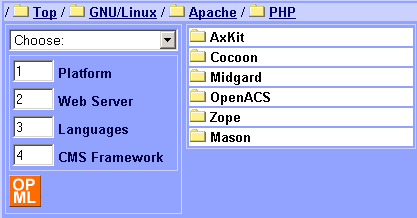
Figure 1. Figure 2 is an example of choosing a platform (OS), a web server, and a programming language. The list at the right now shows the CMS products available.
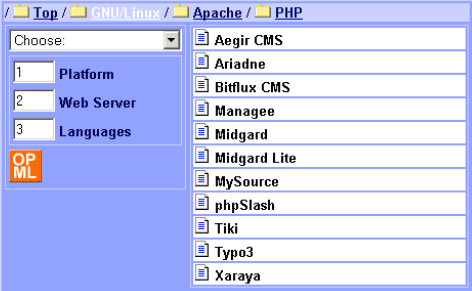
Figure 2. 6. The Gilbane Report 7 March, 2003 Figure 3 is the result of choosing two CMS for a side-by-side comparison in the Feature Comparator
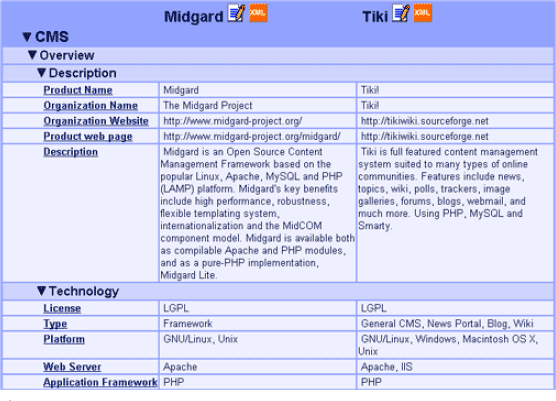
Figure 3.
Cautionary Notes on CMS Evaluation
Some clever programmer may take a knowledge service feed and try to generate a rating for various CMSs based on our data. We encourage serious users to regard these data as a starting point for their own CMS evaluation and selection process. Work with an established CMS consultant or your own in-house IT staff who knows how to use the data to create the right fit for your CMS needs. Tools such as these cannot automatically choose "the right" CMS.
Vendor marketing teams will naturally try to use any classification scheme to make their products look better. Our approach to problem is to support vendor-qualified descriptions for each feature. This will encourage a clear statement of what the vendor means in the particular case. Also, any particular feature may be open to (mis)interpretation, either deliberate or accidental. Different vendors may genuinely mean different things by the same term. These are both further reasons to work with a qualified internal or external consultant.
Note that we are making no effort whatever to create new terminology. We firmly believe that "meaning is use," and we are trying to discover that use at the same time we try to discover what CMSs have in common to help understand and define them.
We think we can help by publishing a glossary of terms � a controlled vocabulary for the CMS industry � that is used to describe the core features. We want to get everyone at least familiar with industry jargon. This will increase the chances that they will converge on shared concepts. Formally we describe this as building a thesaurus of terms. As in ordinary language, a thesaurus can have rich semantic relationships, with many terms substituting for one another, and single words having different meanings in different contexts. We have the technology to identify preferred terms and common variants.
See the CMS Wiki for progress on this Glossary for the CMS industry.
HOW TO ACCESS AND USE CMS KNOWLEDGE SERVICES
For Users of the Services
Visit one of the collaborating CMS-related sites who are supporting the devel-opment
version of the knowledgebase and tools:
. www.cmsInfo.org
. www.CMSReview.com
. www.Content-Wire.com
. www.Gilbane.com
. www.OSCOM.org
For CMS-related sites that would like to add CMS Knowledge Services for their site visitors
. Go to www.CMSReview.com/CMSFeeds.html
. Copy the code snippet for the desired CMS Knowledge Service and paste it into one of your web pages. The service is now available on your
site. Further help is available at www.CMSReview.com/HowTo/ForVendors.html
For CMS vendors that would like to edit their feature data .
Go to www.CMSReview.com
. Login without a user name and password. You will be invited to join as an individual or organization and you will be sent a password. You will
be given edit privileges by the administrator.
. Click on the Edit links next to your product name, log in, and edit your data. Further help is available at
www.CMSReview.com/HowTo/ForVendors.html
For all interested who would like to criticize the feature list .
Join the CMSML mailing list at http://lists.cms-forum.org/mailman/listinfo/cmsml
. Send your thoughts to me (editor@cmsreview.com).
PLEASE JOIN US!
The knowledge services tools described here are in development. We need the participation of the CMS vendor community to fill in their data. We need them and we need CMS users to help us refine the most meaningful features and func-tions to be included in the master list.
A progress report on this project will be delivered at the Gilbane Conference on Content Management @ Seybold in San Francisco, September 9-10, 2003.
Bob Doyle bobdoyle@skybuilders.com, with Gregor Rothfuss gregor@apache.org, and Frank Gilbane frank@gilbane.com
APPENDIX A: PROPOSED CMS TAXONOMY This is a work in progress. Please comment, suggest, critique, or congratulate.
editor@cmsreview.com.
First we need general information about the product (Name, Technology, Price, Market Status). This overview should greatly cut down candidate systems for consideration.
Then we look at the three phases of Content Management to describe specific features -
- Content Creation
- Content Management Proper
- Content Delivery
1. Product Overview
- Description
- Product Name
- Company Name
- Company/Organization website
- Product web page
- Company's description
- Our Description
- Technology
- License - Open-source, Proprietary, which
- Type - General CMS, Framework, Front end (UI), News Portal, Blog, Wiki
- Platform - Windows, Linux, Mac, etc.
- Web Server - IIS, Apache, etc.
- Application Framework - Perl, Python, .NET, J2EE, PHP, Cold Fusion, etc.
- CMS Framework - AxKit, Cocoon, Midgard, Zope, etc.
- Languages - Perl, VB, Java, PHP, Python, etc.
- Databases - Oracle, SQL Server, MySQL, PostgreSQL, any ODBC, etc.
- API - public to allow extensibility.
- Status
- Release - 2.0, etc.
- Year introduced
- Number of Installs, Downloads
- Developer Community (website?, mail list?)
- Marketing
- Price
- License (per CPU, per user, etc.)
- Market Position (Revenues, Competitors)
- Sales Methods (Sales Force, Online)
- Support Contracts, Consultants
- Online Demos, Sandbox, Prototype, Trial
- Installation
- Online How To
- Hours/Days for Typical Install
- Documentation online/printed
- Download site/CD-ROMs
- Code Commented
- Support
- Online Help
- Tutorials
- Training Classes
- Cost
- Commercial Contracts
- Help Desks
- Independent Consultants
2. Content Creation (Acquisition, Aggregation, Authoring)
- Acquisition
- Native support for filetypes
- Multiple file transfers (FTP, site import)
- Conversion tools (e.g.,Word to XML "chunks")
- Rights management
- Mandatory tagging (force structure and semantics)
- Supported RDF ontologies (e.g., Dublin Core)
- Aggregation
- Incoming syndicated feeds
- Metadata management (read incoming metadata)
- Integrated Web services (e.g., currency conversion)
- UDDI tools
- Authoring (Editing Tools, Templating, Tagging)
- Content Element Editors (Naive and Power Users)
- WYSIWYG Through-The-Web
- Text-only Forms
- XML Editor
- Spell checker
- Content objects use templates
- Asset repository (images, sounds, Flash, video, etc.)
- Template Editor
- WYSIWYG Through-The-Web
- Template Gallery
- XML Editor
- Tag Editor (semantics and style)
- Drop-down menus of all tags
- Metadata Thesaurus
- Taxonomies/Ontologies online
- Help online
- Context-sensitive help
- Documentation
- Examples
- Content Element Editors (Naive and Power Users)
3. Content Management Proper (Workflow, Editing, Approvals, Staging, Repository, etc.)
- Workflow
- Access Permission Levels (Privilege granularity)
- Number of levels
- Per User, Per Folder, Per Role, Per Item
- Flexible assignments to workflow
- Creator automatic owner
- User subscription to workflow
- Check In/Check Out
- Open page on web (Edit this page)
- Automatic file lock on open
- Conflict Resolution (who has it?)
- Instant Messaging (email, phones)
- Merge Tools, Diffs
- Workflow Messaging
- Email notifications (links to work)
- Status (stage in workflow)
- Comments at each stage
- Audit trail (workflow log)
- Arbitrary Roles (Writers, Editors, Graphic Artists, Rights Managers, Publishers, etc.)
- Access Permission Levels (Privilege granularity)
- Versioning
- Scheduling, Expiration
- All elements, templates date/time stamped
- Archive with rollback (per file or site?)
- Personalization
- Relationship Management (History)
- Actions tracking
- Session/Click/Behavior analysis
- Individual visitor ID (cookies)
- Localization
- Multilingual server
- Respond to browser language requests
- Gist translation option
- Workflow
- Automatic notifications
- Quality checkers
- UI multilingual
- Multilingual server
- Reporting
- Chrono workflow and by worker
- WebTrends-style for whole site
- Specific monitors
- Performance (page delivery times)
- Storage
- Format (text, HTML, XML)
- Database only
- Files
- Files and database
- Backup
- Onsite and offsite
- Files and database
- To nonvolatile media
- Disaster recovery plan
- Security
- Firewall rules
- Encrypted sessions
- Staging Server for QA
- Testing methodology
- Replicates publishing environment
4. Content Delivery (Live Server, Publishing, Syndication)
- Publishing (Delivery)
- Separate Delivery from Creation/Staging/Testing
- Use different server platform?
- Replication
- Synchronization of mirror sites
- Multi-Publishing to different clients
- PDAs
- Cell phones
- Handicap accessibility
- Separate Delivery from Creation/Staging/Testing
- Syndication
- RDF Syndicated News Feeds
- Web services
5. Lifecycle enhancements (Apply to stages 2-4 above)
- Security
- Audit Trails
- Users
- System
- Network
- Business Rules
- Records policies
- Privacy policies
- Integration
- Single authentication
- Enterprise portal
- Legacy database reuse
- Data warehousing
- Metadata managment
- Digital rights management
- Digital rules management
- Business Rules
- Records policies
- Privacy policies
- Associations
- Hierarchy, taxonomy
- Index
- Cross reference
- Analysis
- Analytic tools
- Pattern recognition
- Search and Locate








