Fifteen Steps to Select a Content Management System
These are suggested steps to research Content Management System options for your organization, large or small. They can take you from knowing nothing about CMS to final vendor and product selection. Even if you are replacing a CMS with a new tool, you should follow these steps in the CMS lifecycle.
Some steps are too expensive for many budgets, but we give the estimated costs for each step. You will at least know which things you cannot afford.
Some steps require a lot of reading and study. You may not have the time or inclination, but again, you will know what you skipped.
If you are a larger organization, you will probably hire consultants to do some or all of these steps for you. Just insist that they document how they covered each step of the way, and get them to put the results in your hands.
Step 1. Organize Your Content. This means getting the staff who now manage your content to inventory and structure it. It needs to be categorized and labelled, arranged well for navigation, and perhaps indexed and abstracted to support searching. You will probably need an Information Architect, but be aware your current website may be an excellent first draft for your content architecture. If you don't know the content workflow (who's doing what, what some call your business processes) beforehand, a CMS is more likely to be a problem than a CM solution.
Related Links
CMS WatchCMS Forum
CMS Wiki
CMS Info
CMS News
CMS Lists
Content Wire
Content Manager (Europe)
Google CMS
DMOZ CMS
Metatorial
Step Two
OSCOM
Step 2. Search The Web. This is the least expensive step and the most powerful. And once you learn what is out there, you will use it over and over in the steps below. The CMS Review site attempts to list all the valuable places on the web with information about content management.
Step 3. Books and Articles. Articles are free, books range from $20 to just under a hundred dollars. If you bought them all, it would still be a tiny investment compared to most consulting fees and the license fees for any proprietary CMS. You will need the time to read them, or assign a couple of trusted people to read them and be your advisors.
Step 4. Vendor-neutral Consultants. You can hire top industry experts, like Bob Boiko, Tony Byrne, JoAnn Hackos, Gerry McGovern, James Robertson, or Ann Rockley, for a few thousand dollars. They can provide a day-long seminar for the key people in your organization who will be your CM team. If you have completed step 3, this step will be twice as valuable, because you will understand better the necessary jargon and technical terms of the industry. You will get much more out of the seminar and consulting advice if you are prepared.
Step 5. Magazines. Advertising in the magazines is an indicator of companies that are strong at the moment, and may be more valuable than many articles in the magazine. They can help you narrow the range of vendors. Annual subscriptions are $50 to $100 or more, but you might buy single issues of all of them to see who is advertising prominently.
Step 6. Industry Analyst Reports. These range from a few hundred dollars to $1000 or more. They will assess company viability and also technology trends that point to newer CM techniques and CMS tools that implement them. Be aware that some analysts may have strategic relationships with large CMS vendors, professional service agencies, and with information technology consultants.
Step 7. Trade Shows. No single content management trade show is a must for all the industry players, but they provide a chance for you to talk to the companies and see demonstrations of their latest products. Speakers will often provide an overview of the technology you are considering. Costs are usually several hundred dollars, and if you travel you could spend thousands of dollars for a 3-day show.
Step 8. Vendors. Directly approaching the vendors costs only your time. They will want to contact you, perhaps sending a sales engineering team. Remember that this adds greatly to the cost of their products. If their sales team only closes one sale in 10 prospects, then your purchase must recover the cost of the nine failures. So try to postpone their sales calls until after step 11 or 12.
Step 9. Vendor-specific Consultants. Once you have an idea of possible vendors, you should use consultants who know those products very well. They may be suggested to you by the vendors. You can also find them on the CMS mailing lists. It is quite possible to take this step before approaching the vendors themselves. Reputable consulting firms who have experience installing more than one product may guide you to the ones best suited to your needs, but be aware that they may earn significnat fees or commissions from the vendors. Hourly and daily consultant rates vary greatly, and some may expect the bulk of their fees to come from the installation, training, and rollout phase as they work alongside the vendor to get your system launched.
Step 10. Needs Analysis/Specifications Document and Request for Proposals. Your consultant will have been through this and can prepare your custom version. Chapter 16 of Bob Boiko's book ($35) is a comprehensive checklist you can use to assemble your own specifications, and there are requirements checklists in the appendices of books by Ann Rockley and JoAnn Hackos. Boiko's CMS Planner ($300) and James Robertson's Requirements Toolkit ($550) will provide tools and templates to work through the process. Robertson's Internet Roadmap ($130) is a fine tool that charts five parallel processes from business strategy to final CMS selection. Our Features List is another resource.
Step 11. Demonstration Systems. Whether it's a canned online demo, or an interactive "sandbox" (where you can upload your own content for testing), these are free opportunities to learn the interface and toolset you may be living with for some years. You should get the people now managing your content to test drive the system, instantiating your content workflow, and get their "buy-in" to its capabilities.
Step 12. First cut. You should limit the number of systems to two to five at most.
Step 13. Prototype Sites with Your Content. Serious vendors who make the cut will probably agree to build you a prototype site with some of your content running. If it is a really high-end system, they may want to be paid for this step. If you are looking at seven-figure license fees, these charges may be justified. Far too many companies have invested millions of dollars in a CMS that went unused once the content managers realized its limitations. If you can afford it, this step should include stress and performance testing to make sure it can handle your traffic levels.
Step 14. Timetables and Milestone Agreements. These will vary with the size of your organization, the amount of content to be managed, whether it is a migration of existing content or a new build, etc. You should ask the vendors and consultants to provide examples of timetables for similar installations. Take these timetables seriously. Many failures are traceable to lack of realism in assessing the time and energy needed to bring up a CMS.
Step 15. Final Selection. You are nearly there. Just remember that choosing the right CMS cannot be done from any number of its (claimed) features. A CMS is right and the features are real when your organization is using it every day. A CMS is only 20% purchased software and hardware. It is 80% the process of people using the tools to implement a content management strategy.
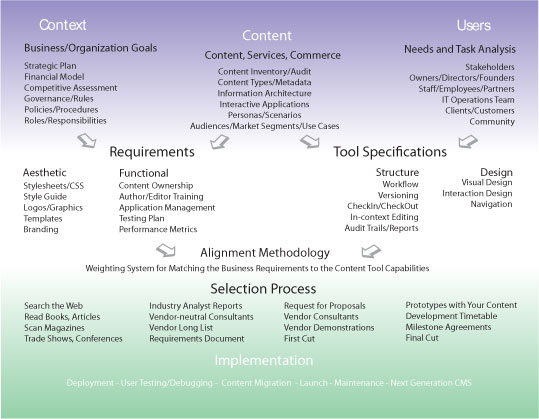
If you have suggestions on how we can improve these steps, please send them to editor@cmsreview.com, or post a comment below.








